Live Watercam Video
Click here to view time-lapse video.
Instructions: You can take temporary control of the camera by
clicking the "Control Now" in the bottom right. The slider bar at the top controls the
pan and the left-side slider bar on the right side controls the tilt. The
zoom is controlled by the "Tele" slider on the far right. Click the "Select Preset"
button to view preset locations. During periods of flooding, the Caribbean-Florida Water Science Center will
take control of the camera. During evening hours, the camera will not be available, due to lack of light.
|
Current Stage and Discharge
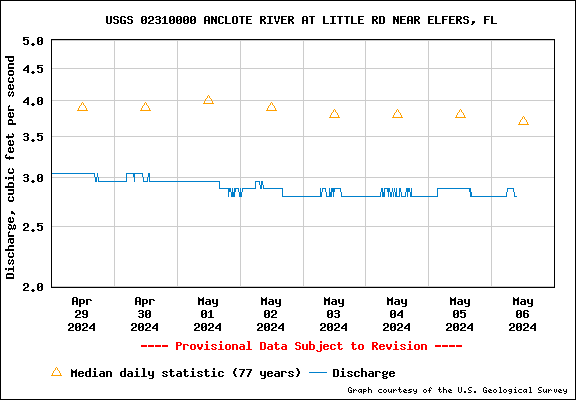
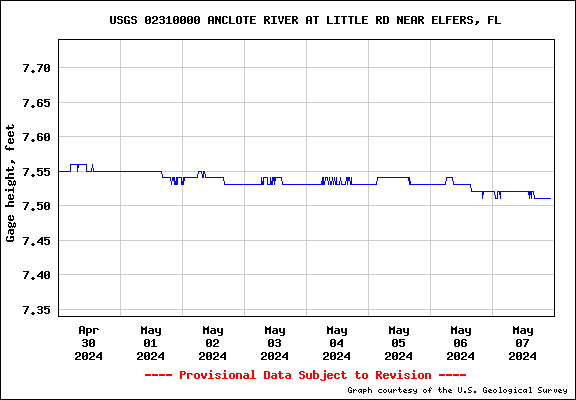
Click on the chart to view a
current conditions
|